
Creating Your First Client

When you’re ready to create your first client, click the + New button on the right and select Client. You’ll find yourself in a form with a few self-explanatory fields to fill out.
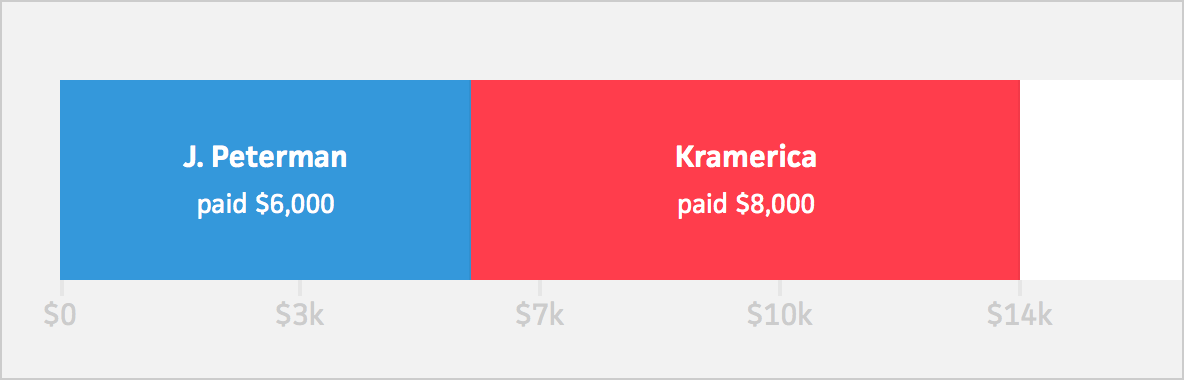
The client’s color is used in the schedule and budget graphs to visually differentiate client incomes. We recommend using your client’s brand color, if they have one, or a color you associate with them.

Then, select the client’s currency. This currency will be used when creating invoices for your client.
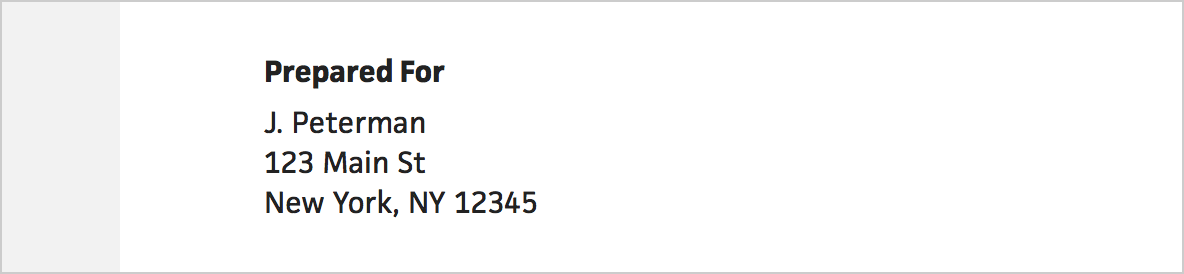
If you plan to send Cushion invoices to your clients, you can include their address, which will show up on invoice PDFs.
Lastly, use the notes field to jot down any details or red flags about the client. For example, if the client is always late to respond to emails, you can make a note, so you can remember for next time.

You can view and edit these notes in the main area. Simply click the note icon next to a client’s name and a window will appear.