
Customizing Invoices
Cushion’s invoice template is the result of countless hours tweaking layouts, sizing, and spacing. We aimed for a simple, clear, and flexible design that would instantly tell your clients that they’re in good hands.
While the design itself is set in stone, Cushion does include a few settings for personalizing invoices.
Logo

If you’re using Cushion for the first time, you’ll immediately notice the button to upload a logo. Along with supporting common image formats, like PNG, GIF, and JPG, Cushion also supports SVG files. This lets you upload a scalable logo that will look crisp at any scale, unlike bitmap images.
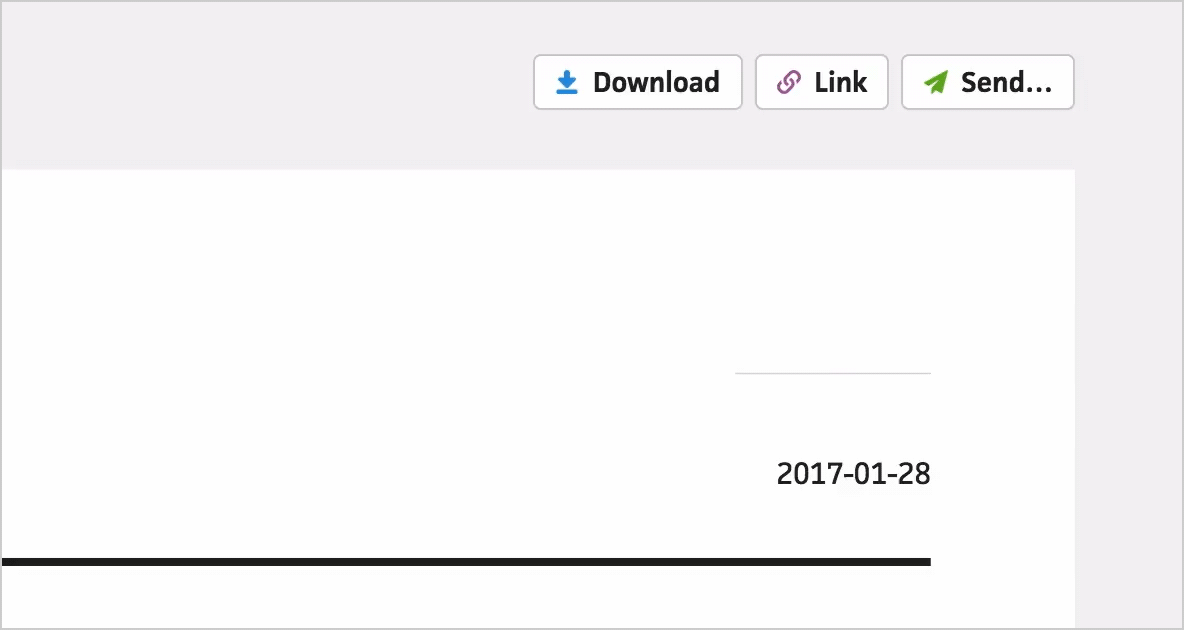
With Cushion’s GIF and SVG support, you could actually upload an animated logo to really impress (or annoy) your client.
Invoice Details

After uploading a logo, you can customize your template further by clicking the Edit Template button on the top left.

Here, you can easily update client details, like the contact tied to this invoice and the client’s address. You can also update your business name and address, which appears on the invoice as well.
Localization

Clients have a locale setting in Cushion, which let you localize your invoices. We crowdsource these translations and welcome contributors. If you’re interested in contributing, create a pull request on GitHub, or contact us.
Next: Sending Invoices